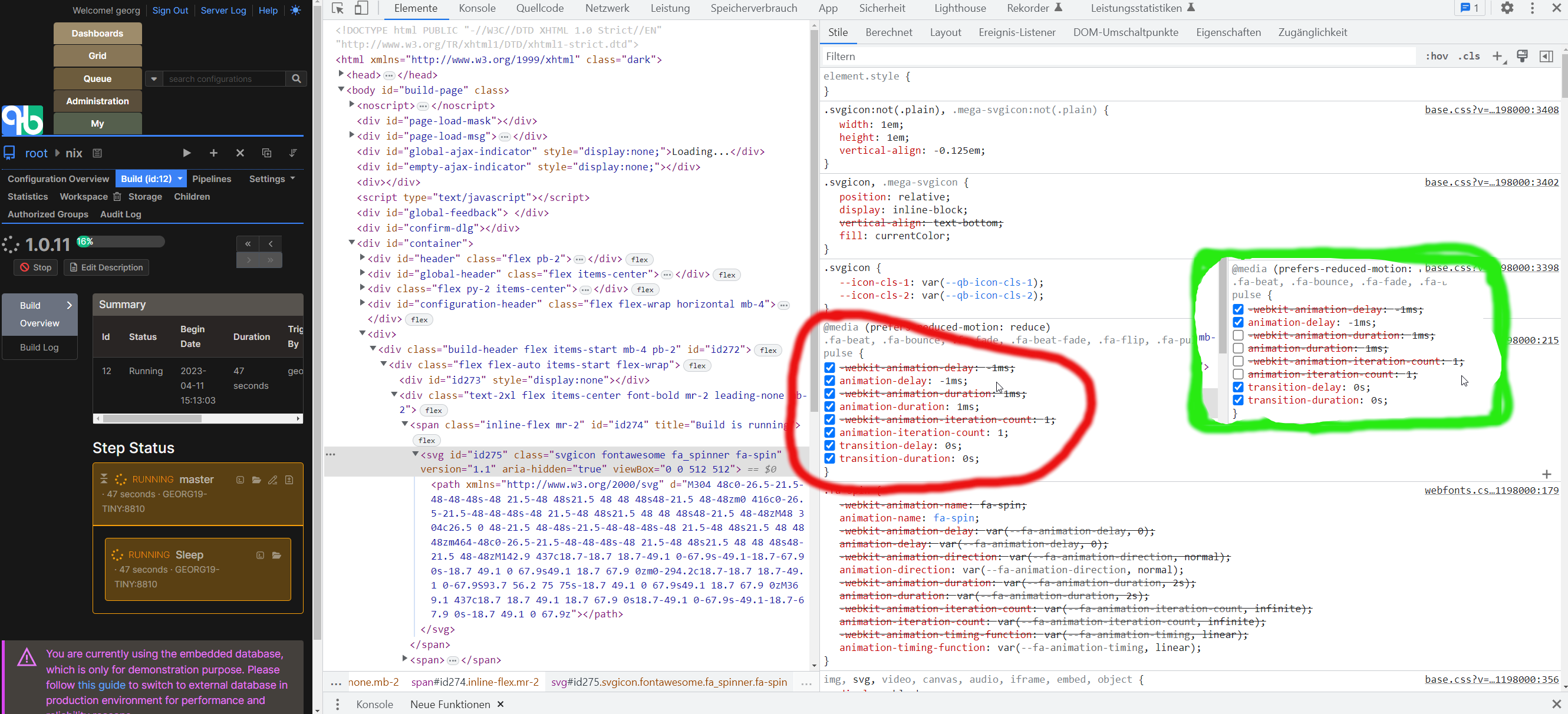Hallo,
we have upgraded from QB 12.0.11 to 13.0.12 today without any errors in the log.
After starting the server, we started some builds to test. During the builds, the "Running Build Icon" rotated as usual.
Suddenly we noticed that the "Running Build Icon" no longer rotates for any of the started buildings and everything looked frozen. But the buildings continued to run, only the icon no longer rotated.
Is this a known problem?
We have now reset the snapshot of the QB server to version 12 and everything is running as usual.
Georg
- solved #9
- replies 9
- views 1100
- stars 0
-