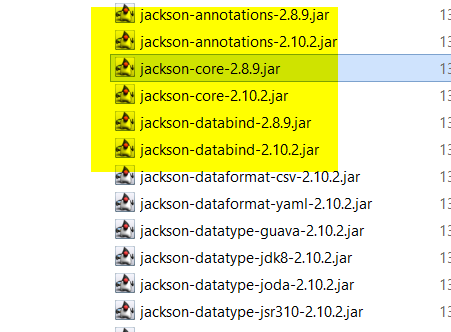Hello. We have this failure in the step that triggers build on another QB server (we trigger builds on another server quite often, and it usually works without problems). We just can't figure out where to look for the cause. The error seems to point to post-execute action, but there is no post-execute action configured in the step. And no date related variables.
Thanks you in advance
09:53:19,571 INFO - Step execute condition satisfied, executing...
09:53:19,747 INFO - Executing pre-execute action...
09:53:19,747 INFO - main
09:53:19,747 INFO - v13.xx
09:53:19,747 INFO - Running step...
09:53:20,253 INFO - Executing post-execute action...
09:53:20,254 ERROR - Step 'master>Forward trigger>Boost>Boost V13.XX(main)>Common_version_check_Boost>HomeDesignBend_CommitBuild_srv01build3_flex' is failed.
java.lang.RuntimeException: java.lang.NoSuchMethodError: com.fasterxml.jackson.databind.util.StdDateFormat.withColonInTimeZone(Z)Lcom/fasterxml/jackson/databind/util/StdDateFormat;
at com.pmease.quickbuild.bootstrap.BootstrapUtils.wrapAsUnchecked(BootstrapUtils.java:56)
at com.pmease.quickbuild.util.ExceptionUtils.wrapAsUnchecked(ExceptionUtils.java:82)
at com.pmease.quickbuild.stepsupport.Step.doExecute(Step.java:668)
at com.pmease.quickbuild.stepsupport.Step.execute(Step.java:570)
at com.pmease.quickbuild.stepsupport.StepExecutionJob.executeStepAwareJob(StepExecutionJob.java:31)
at com.pmease.quickbuild.stepsupport.StepAwareJob.executeBuildAwareJob(StepAwareJob.java:56)
at com.pmease.quickbuild.BuildAwareJob.execute(BuildAwareJob.java:77)
at com.pmease.quickbuild.grid.GridJob.run(GridJob.java:131)
at java.util.concurrent.Executors$RunnableAdapter.call(Unknown Source)
at java.util.concurrent.FutureTask.run(Unknown Source)
at java.util.concurrent.ThreadPoolExecutor.runWorker(Unknown Source)
at java.util.concurrent.ThreadPoolExecutor$Worker.run(Unknown Source)
at java.lang.Thread.run(Unknown Source)
Caused by: java.lang.NoSuchMethodError: com.fasterxml.jackson.databind.util.StdDateFormat.withColonInTimeZone(Z)Lcom/fasterxml/jackson/databind/util/StdDateFormat;
at com.pmease.quickbuild.rest.providers.JsonProvider.<clinit>(JsonProvider.java:58)
at sun.reflect.NativeConstructorAccessorImpl.newInstance0(Native Method)
at sun.reflect.NativeConstructorAccessorImpl.newInstance(Unknown Source)
at sun.reflect.DelegatingConstructorAccessorImpl.newInstance(Unknown Source)
at java.lang.reflect.Constructor.newInstance(Unknown Source)
at java.lang.Class.newInstance(Unknown Source)
at com.sun.jersey.core.spi.component.ComponentConstructor._getInstance(ComponentConstructor.java:153)
at com.sun.jersey.core.spi.component.ComponentConstructor.getInstance(ComponentConstructor.java:141)
at com.sun.jersey.core.spi.component.ProviderFactory.__getComponentProvider(ProviderFactory.java:163)
at com.sun.jersey.core.spi.component.ProviderFactory._getComponentProvider(ProviderFactory.java:156)
at com.sun.jersey.core.spi.component.ProviderFactory.getComponentProvider(ProviderFactory.java:150)
at com.sun.jersey.core.spi.component.ProviderFactory.getComponentProvider(ProviderFactory.java:128)
at com.sun.jersey.core.spi.component.ProviderServices.getComponent(ProviderServices.java:232)
at com.sun.jersey.core.spi.component.ProviderServices.getProvidersAndServices(ProviderServices.java:149)
at com.sun.jersey.core.spi.factory.MessageBodyFactory.initReaders(MessageBodyFactory.java:153)
at com.sun.jersey.core.spi.factory.MessageBodyFactory.init(MessageBodyFactory.java:145)
at com.sun.jersey.api.client.Client.<init>(Client.java:275)
at com.sun.jersey.api.client.Client.<init>(Client.java:150)
at com.sun.jersey.api.client.Client.create(Client.java:476)
at com.pmease.quickbuild.rest.RestModule.getClient(RestModule.java:53)
at com.pmease.quickbuild.rest.RestModule.resource(RestModule.java:77)
at com.pmease.quickbuild.plugin.basis.TriggerBuildStep.run(TriggerBuildStep.java:154)
at com.pmease.quickbuild.plugin.basis.TriggerBuildStep$$EnhancerByCGLIB$$432f3539.CGLIB$run$0(<generated>)
at com.pmease.quickbuild.plugin.basis.TriggerBuildStep$$EnhancerByCGLIB$$432f3539$$FastClassByCGLIB$$71df76b.invoke(<generated>)
at net.sf.cglib.proxy.MethodProxy.invokeSuper(MethodProxy.java:215)
at com.pmease.quickbuild.DefaultScriptEngine$Interpolator.intercept(DefaultScriptEngine.java:261)
at com.pmease.quickbuild.plugin.basis.TriggerBuildStep$$EnhancerByCGLIB$$432f3539.run(<generated>)
at com.pmease.quickbuild.stepsupport.Step.doExecute(Step.java:656)
... 10 more